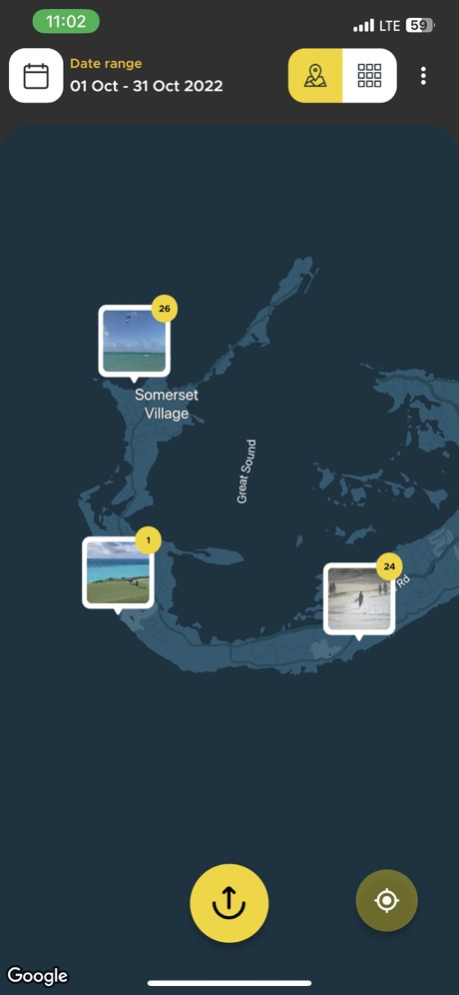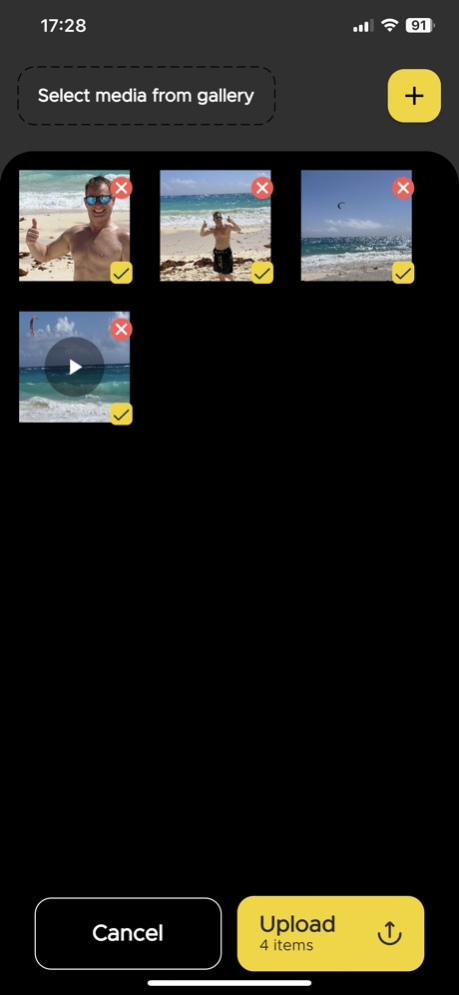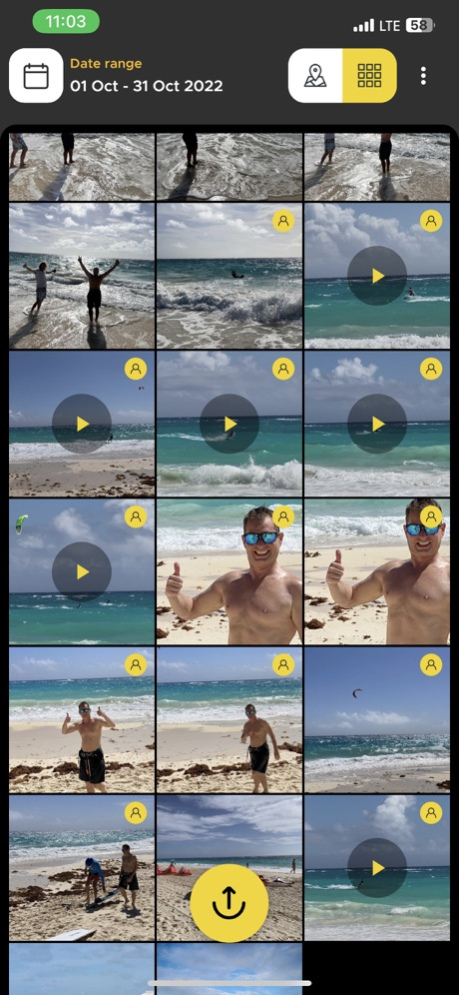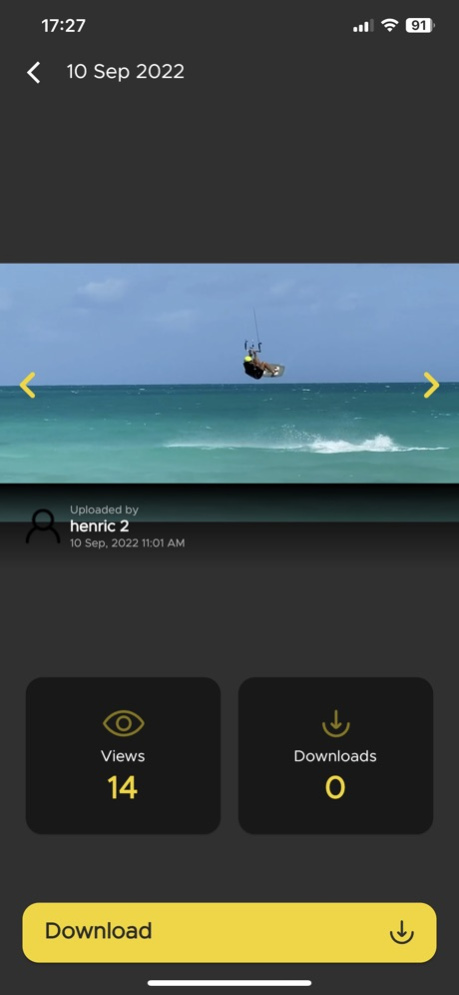HINK Media Share 0.3.6
Continue to app
Free Version
Publisher Description
Your best moments, captured by others.
The platform for sharing your best photos of others and discovering those taken of you.
No albums. No invites. No emails.
Do you take awesome shots of awesome people doing awesome things?
But sharing the footage with those people is a pain?
Then this app is for you.
Our target is to reduce the complexity of photo and video sharing by 90%.
The photographer uploads with a single click, and all photos are populated on a map based on their time they were taken. So if you saw someone taking and sharing your photo on Hink, check the map view and select the date you were there, and the photos will be there, available for full resolution download.
Mar 5, 2024
Version 0.3.6
New Features and Enhancements:
User Interface:
- New Look on Map and Grid View:
- Experience a refreshed and modernized appearance on both the map and grid views.
- Enhanced User Profile:
- Enjoy an updated user profile that now includes your wallet balance, providing a quick overview of your financial status.
- Media Preview Page:
- Explore an improved media preview page for a richer and more engaging media viewing experience.
- Revamped Side Menu and Bottom Navigation:
- Navigate effortlessly with a redesigned side menu and bottom navigation for a seamless user experience.
- Upload Page:
- Easily upload media through an updated and user-friendly upload page.
- One-Click Upload for General and Event Media:
- Uploading media, whether general or event-related, is now just one click away, simplifying the sharing process.
Event Management:
- Create and Manage Events:
- Seamlessly create and manage events within the app.
- Event Invitations:
- Invite people to your events and manage attendees effortlessly.
- Media Management within Events:
- Capture and upload media specific to events and manage them efficiently.
- Discover Events on Map:
- Find and explore events conveniently using the map feature.
- Quick Event Creation:
- Create events quickly using random event banners, names, and time ranges that are fully customizable.
Check-In:
- Location-Based Check-In:
- Check in to your current location and receive notifications for new posts in that area.
- Check In to a Specific Media Location:
- Connect with media locations by checking in and engaging with content from specific areas.
Donation and Wallet:
- Donate and Receive Donations:
- Contribute to the community by donating for downloaded media and receive donations for your posted content.
- User Wallet Balance:
- Track your wallet balance directly on the "My Stuff" page.
- Balance Breakdown:
- Understand your financial standing with a breakdown of your wallet balance.
- Email Notifications:
- Receive email notifications for donation requests and when donations are received.
- Easy Stripe Account Integration:
- Create a Stripe account seamlessly linked to your Hink app from "My Stuff" page for easy withdrawal of donations.
- Easy Stripe Account Monitoring:
- Visit your connected Stripe account dashboard from "My Stuff" page for monitoring withdrawal of donations.
Notifications:
- Push Notifications:
- Stay informed with push notifications for donation updates, post engagement, media views, check-ins, and event invites.
- In-App Notifications:
- Receive persistent in-app notifications for post engagement, media views, check-ins, and event invites.
Post Engagement:
- Engage with Posts:
- Interact with content through likes, comments, replies, and the ability to delete comments.
Media Sharing:
- Share Media and Events Easily:
- Share your favourite media and events directly from the app, using links and QR codes.
Explore More:
- Discover Similar Media:
- Explore more media from the same location and time, providing a deeper connection with shared content.
Deep Linking:
- Effortless Sharing with Deep Links:
- Share media and events through simple links, allowing users to tap and open specific content directly within the Hink app.
Share Media from Gallery:
- Directly Share Gallery Media:
- Select media from your phone's gallery and share it directly with the Hink app.
Background Upload and Download:
- Seamless Background Operations:
- Safely navigate through various app pages while uploads or downloads are in progress.
Thank you for using Hink Media Share! We hope you enjoy these exciting new features and improvements. Feel free to share your feedback with us for future enhancements.
About HINK Media Share
HINK Media Share is a free app for iOS published in the Screen Capture list of apps, part of Graphic Apps.
The company that develops HINK Media Share is Limestone Lab Limited. The latest version released by its developer is 0.3.6.
To install HINK Media Share on your iOS device, just click the green Continue To App button above to start the installation process. The app is listed on our website since 2024-03-05 and was downloaded 2 times. We have already checked if the download link is safe, however for your own protection we recommend that you scan the downloaded app with your antivirus. Your antivirus may detect the HINK Media Share as malware if the download link is broken.
How to install HINK Media Share on your iOS device:
- Click on the Continue To App button on our website. This will redirect you to the App Store.
- Once the HINK Media Share is shown in the iTunes listing of your iOS device, you can start its download and installation. Tap on the GET button to the right of the app to start downloading it.
- If you are not logged-in the iOS appstore app, you'll be prompted for your your Apple ID and/or password.
- After HINK Media Share is downloaded, you'll see an INSTALL button to the right. Tap on it to start the actual installation of the iOS app.
- Once installation is finished you can tap on the OPEN button to start it. Its icon will also be added to your device home screen.